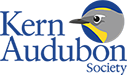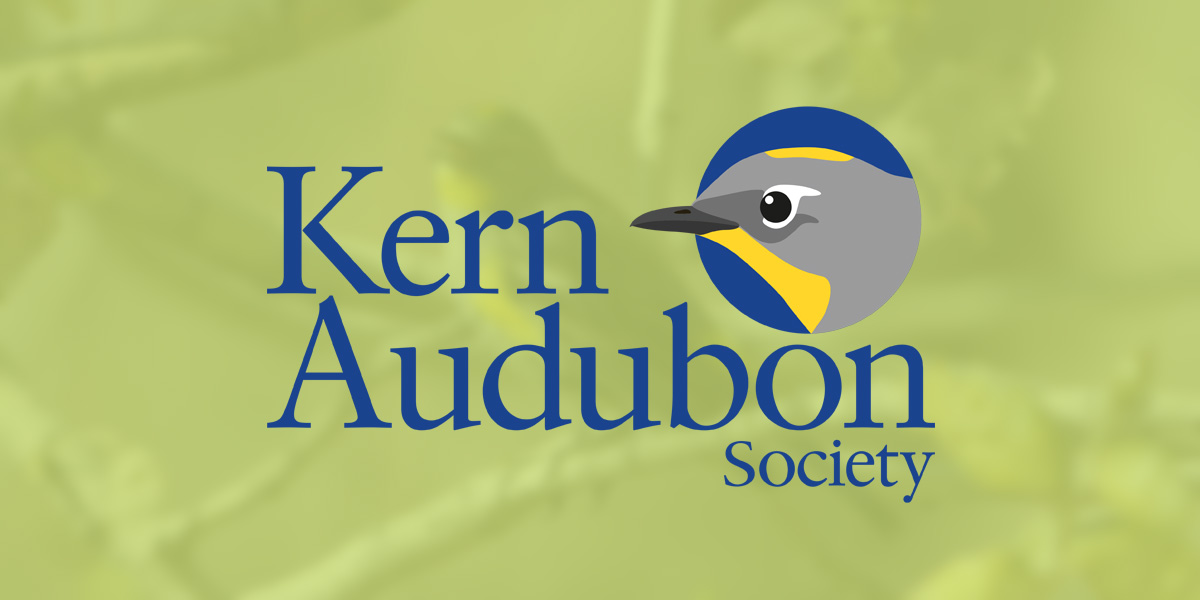“Test Your Zoom-ability” Zoom Basics and Practice Meeting
Monday, June 8, at 7 PM
Attend this warm-up event for KAS’s Tuesday, June 9 Zoom Program Meeting if you’ve never attended an internet Zoom Meeting and want to make sure you can do it, or you’d just like to get a bit more comfortable with Zoom Meetings.
Zoom Basics
Joining Zoom Meetings from your computer, tablet, or smartphone is fairly easy. Here are a few tips to start:
- First, you will click on a link that appears in an email or other announcement of the meeting, right below “Join Zoom Meeting”. The link will be in blue text and starts with the letters https:// (Please note that if the meeting requires a password it will be displayed a couple of lines below the link.)
- You will be asked to either download Zoom (if you are brand new to Zoom) or launch Zoom (if you’ve already used Zoom and previously downloaded the app); do as directed.
- Click “Join with computer audio” if/when you see that option pop up.
Test Your Zoom-ability!
For those who have not joined a Zoom Meeting or would like to become a bit more familiar with joining a meeting and controlling your attendance, we will hold a “practice” meeting on Monday, June 8, at 7 PM, the evening before the Program Meeting. Use that meeting’s link below, and try your hand with the features that control how you see, hear, are seen, and are heard. Mark Hodson will be hosting the meeting; if you can’t get into the meeting you can call him at (661) 699-8415 for help.
Join Zoom Meeting
https://zoom.us/j/91871318109?pwd=aHhnVlkzeW95b1l4OTh5dUh3Rmx3QT09
Program Meeting Etiquette
While we encourage experimentation during our practice meeting, during Tuesday’s scheduled meeting, keep your microphone “muted” in the Zoom application. Phone and computer microphones can pick up all sorts of noise, and the “extra” sounds may distract others or possibly interfere with the presentation. If there is time at the end for questions, you may be able to unmute and pose your questions. To see how to mute and unmute, try https://www.youtube.com/watch?v=gDUtTWCko5k